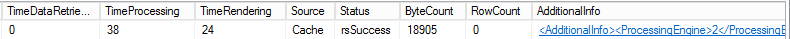Reporting Services execution log. You will find it in Reporting Services database. There stored data regarding Reports and Users activity in Reporting Services repository. You can use it for user access monitoring or when you register problems with Report performance.
Execution log data are stored in ExecutionLogStorage table or you can access it better using view Dbo.ExecutionLog, dbo.ExecutionLog2, dbo.ExecutionLog3 where this table is joined with Catalog table. Here are briefly few interesting attributes which could suit you.
-
Report data processing – information you need to get when resolving performance issues
-
TimeDataRetrieval
- Time the data are retrieved from dataset in Milliseconds (SQL query, SQL procedure, etc.)
-
TimeProcessing
- Time the data are processed in report (Expressions, Groups, Sorting etc.)
-
TimeRendering
- Time the report spends with rendering (Pictures, rows, etc.)
-
TimeStart
- Start of report processing
-
TimeEnd
- End of report processing
-
-
Report data retrieval – good to know how many rows are taken from datasets to report
-
ByteCount
- Size of rendered report in bytes
-
RowCount
- Number of rows returned from datasets for report rendering
-
AdditionalInfo
- Additional information regarding report rendering, processing (for example, rendering extension.)
-
-
Report states
-
Source – it could be useful when tuning report performance. For example, if report data are already taken from cache.
-
From which source was report generated
- Live (preview report)
- Cache – datasets are taken from execution cache
- Snapshot – report is taken from snapshot
- History
- AdHoc – drilltrough actioin, report builder preview
- Session – data are exported to cs vor excel format for example
- Rdce – Rdce extension
-
-
ItemAction – to monitor source of action
- Render, Sort, BookMarkNavigation, DocumentNavigation, GetDocumentMap, Findstring, Execute, RenderEdit
-
Status – here you can monitor wheater the report was generated sucesfully
- Status of report processing – error code or rsSuccess
-
-
Catalog info
-
ItemPath
- Report item with its path
-
Format
- In which format was report generated
-
Parameters
- Parameters set due to report execution – helpful when you would like to monitor which parameters caused performance issues or for nice solution to get last parameter value user set
-
UserName
- User identifier
-
Let’s see stats f the Sales Report
SELECT [ItemPath] ,[RequestType] ,[Format] ,[Parameters] ,[ItemAction] ,[TimeStart] ,[TimeEnd] ,[TimeDataRetrieval] ,[TimeProcessing] ,[TimeRendering] ,[Source] ,[Status] ,[ByteCount] ,[RowCount] ,[AdditionalInfo] FROM [ReportServer].[dbo].[ExecutionLog3] WHERE ItemPath ='/Blog/ReportSales0 - Detail data' AND TimeStart='2019-07-28 16:28:12.630' ORDER BY TimeStart DESC.
You can see on picture bellow parameters the report was running and duration of report processing.
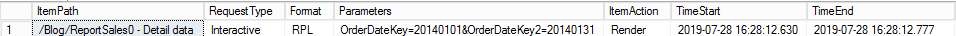
Here you can see time in milliseconds the report spent on Time Processing and Time Rendering. Time Data Retrieval is 0 because the report was processed from cache as you can see in Source attribute.