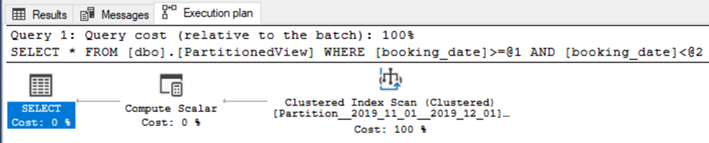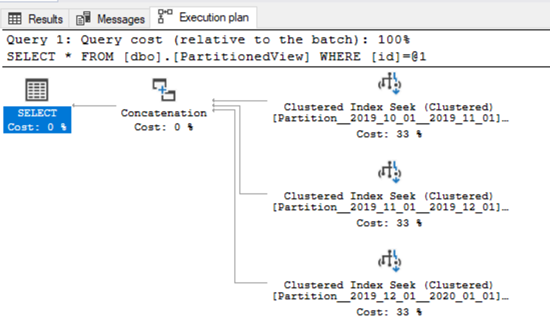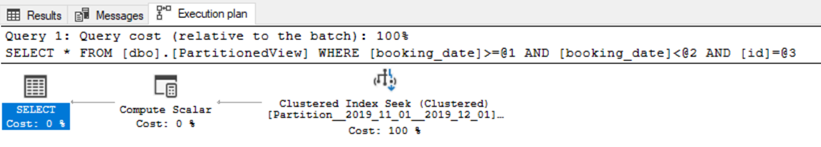In this post I would like to continue with partitioning series. Previous post we created partitioned view and look how it looks like in execution plan. In this post we will create partitioned table.
In case of simple partitioned table, we will need to do following:
- Create table
- Create partitioning function
- Create partitioned schema
- Relationship between partitioned schema and the table
- Let’s check created partition
-
Let’s verify partition query in execution plan
As in the partitioned view post there will be created 3 partitions within the same filegroup (without separated disks per partitioned). This solution will not profit from parallel reading from partitions separated on different disks. For simple demonstration it will fit.
Let’s create the table first
DROP TABLE [dbo].[PartitionedTable] CREATE TABLE [dbo].[PartitionedTable] (id INT NOT NULL , booking_date DATE NOT NULL, data SYSNAME) ALTER TABLE [dbo].[PartitionedTable] ADD PRIMARY KEY CLUSTERED ( [id] ASC, [booking_date] ASC)
Create partitioned function. It defines partition data according to following boundaries
< '2019-10-01' , >= '2019-10-01' < '2019-11-01' , >= '2019-11-01' < '2019-12-01', >='2019-12-01'.
The side of boundaries values is defined by LEFT or RIGHT key word.
CREATE PARTITION FUNCTION PartitionedFunction (DATE)
AS RANGE RIGHT FOR VALUES ('2019-10-01', '2019-11-01', '2019-12-01');
Create partition scheme to specify which partition of table or index belongs to which filegroup. All partitions are defined for Primary filegroup in our case.
CREATE PARTITION SCHEME PartitionedScheme AS PARTITION PartitionedFunction ALL TO ([PRIMARY])
Now let’s create relationship between table and partitioned schema.
ALTER TABLE [dbo].[PartitionedTable] DROP CONSTRAINT PK_PartitionedTable__booking_date ALTER TABLE [dbo].[PartitionedTable] ADD CONSTRAINT PK_PartitionedTable__booking_date PRIMARY KEY CLUSTERED ([booking_date] ASC) ON [PartitionedScheme]([booking_date])
Here we have few queries to check our partitioned objects.
Let’s check connection between partition schema and partitioned table.
SELECT * FROM sys.tables AS t JOIN sys.indexes AS i ON t.[object_id] = i.[object_id] AND i.[type] IN (0,1) JOIN sys.partition_schemes ps ON i.data_space_id = ps.data_space_id WHERE t.name = 'PartitionedTable';
View to check created partitions.
SELECT t.name AS TableName, i.name AS IndexName, p.partition_number, p.partition_id, i.data_space_id, f.function_id, f.type_desc, r.boundary_id, r.value AS BoundaryValue FROM sys.tables AS t JOIN sys.indexes AS i ON t.object_id = i.object_id JOIN sys.partitions AS p ON i.object_id = p.object_id AND i.index_id = p.index_id JOIN sys.partition_schemes AS s ON i.data_space_id = s.data_space_id JOIN sys.partition_functions AS f ON s.function_id = f.function_id LEFT JOIN sys.partition_range_values AS r ON f.function_id = r.function_id and r.boundary_id = p.partition_number WHERE t.name = 'PartitionedTable' AND i.type <= 1 ORDER BY p.partition_number;
You can check partitioned column as well with following query.
SELECT t.[object_id] AS ObjectID , t.name AS TableName , ic.column_id AS PartitioningColumnID , c.name AS PartitioningColumnName FROM sys.tables AS t JOIN sys.indexes AS i ON t.[object_id] = i.[object_id] AND i.[type] <= 1 -- clustered index or a heap JOIN sys.partition_schemes AS ps ON ps.data_space_id = i.data_space_id JOIN sys.index_columns AS ic ON ic.[object_id] = i.[object_id] AND ic.index_id = i.index_id AND ic.partition_ordinal >= 1 -- because 0 = non-partitioning column JOIN sys.columns AS c ON t.[object_id] = c.[object_id] AND ic.column_id = c.column_id WHERE t.name = 'PartitionedTable' ;
Check Execution plan
If we run following query check execution plan how it is look like.
SELECT * FROM [dbo].[PartitionedTable] WHERE booking_date >=
CAST ('2019-11-01' AS DATE) AND booking_date <= CAST ('2019-11-30' AS DATE)
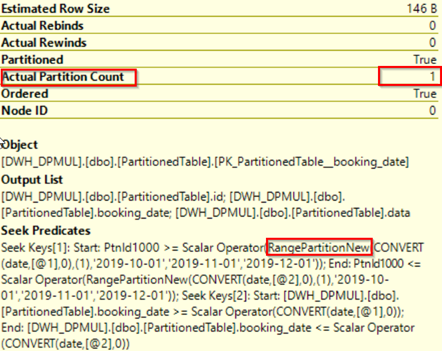
We can see Actual Partition Count = 1 which is ok since we would like to get data just for one moth= one partition in our case.
Let’s notice RangePartitionNew function which contains ranges from all defined partitions. I would expect to see our predicate values, so why optimizer show this? The reason is that we use simple predicate in our query which leads to simple parametrization.
SELECT * FROM [dbo].[PartitionedTable] WHERE booking_date >= CAST ('2019-11-01' AS DATE) AND booking_date <= CAST ('2019-11-30' AS DATE)
Modify the query as follows
SELECT * FROM [dbo].[PartitionedTable] WHERE booking_date >= CAST ('2019-11-01' AS DATE) AND booking_date <= CAST ('2019-11-30' AS DATE) AND 1<>2.
It eliminates simple parametrization and we get in execution plan what we expected, see plan bellow.
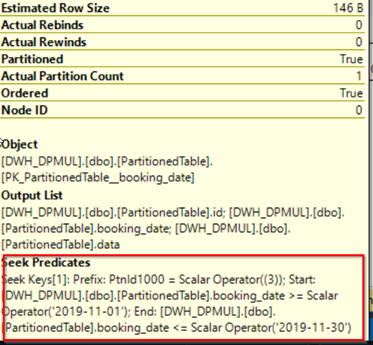
Let’s try to modify query now u can see in execution plan that partition count value is 2.
SELECT * FROM [dbo].[PartitionedTable] WHERE booking_date >= CAST ('2019-11-01' AS DATE) AND booking_date < CAST ('2019-12-01' AS DATE)
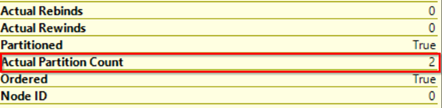
It is important how the predicate is set. Since above mentioned query touches two partitions instead of 1.
That was very quick introduction to SQL Sever partitioning.
It would be nice to look at partitioning little bit deeper in one of my next post and try to compare some scenarios with partitioned views approach or how RangePartitionNew function works internally.
Stay tuned.